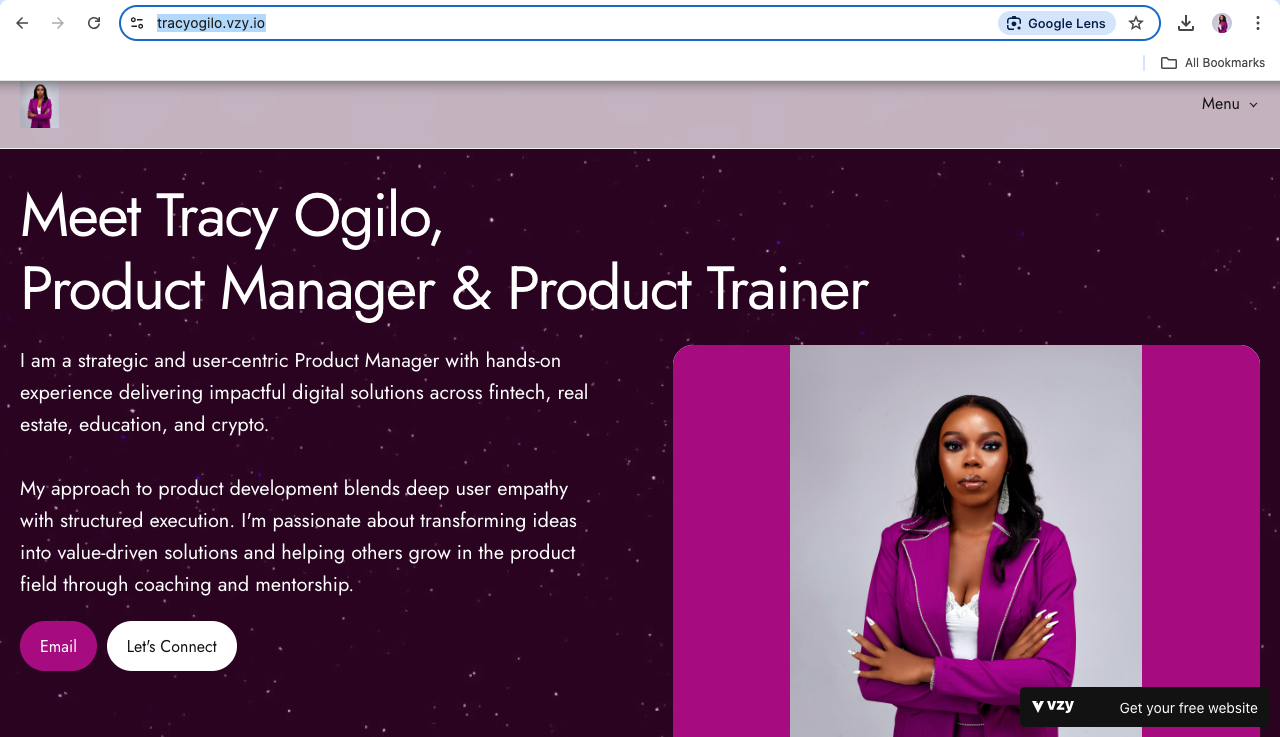As product managers, we’re entrusted with shaping products that solve real problems and delight users. At the heart of this mission lies user feedback—a goldmine of insights that can steer our products toward success or, if mishandled, lead us astray. In this article, I’ll walk you through how to collect, analyze, and integrate user feedback effectively into your products, its impact on the product roadmap, and how to present it compellingly to stakeholders.
Firstly, ask yourself these question:
What Do I Do with User Feedback?
How Do I Analyze User Feedback?
When and Where Do I Integrate User Feedback into Your Product?
What Do You Do with User Feedback?
User feedback is the voice of your customers, offering raw, unfiltered perspectives on what’s working, what’s not, and what they want next. But feedback alone isn’t actionable—it’s what you do with it that matters. The first step is to collect and organize it systematically.
- Centralize Feedback: Use tools like Zendesk, Intercom, or a simple CRM to aggregate feedback from multiple channels—support tickets, surveys, app reviews, social media, and direct user interviews. A centralized repository ensures no insight slips through the cracks.
- Categorize Feedback: Tag feedback by type (bug, feature request, usability issue), sentiment (positive, negative, neutral), and user segment (e.g., power user, new user). This makes it easier to spot patterns and prioritize.
- Acknowledge Users: Responding to users, even with a simple “thank you,” builds trust and encourages more feedback. For example, when a user flags a bug via email, a quick acknowledgment can turn a frustrated user into a loyal advocate.
Feedback isn’t just data—it’s a conversation. By listening and responding, you create a feedback loop that fuels continuous improvement.
How Do You Analyze User Feedback?
Analysis turns raw feedback into actionable insights. The goal is to separate signal from noise, identifying trends that align with your product’s vision while filtering out one-off complaints or misaligned suggestions.
1. Quantitative Analysis:
- Aggregate Data: Use tools like Google Analytics or Mixpanel to quantify feedback. For instance, if 30% of support tickets mention a specific feature’s complexity, that’s a red flag.
- Prioritize by Impact: Rank feedback based on frequency, severity, and user segment. A bug affecting 80% of your enterprise customers trumps a feature request from a single free-tier user.
- Sentiment Analysis: Tools like MonkeyLearn or custom AI models can gauge sentiment, helping you understand whether a feature is universally hated or just divisive.
2. Qualitative Analysis:
- Thematic Coding: Manually or with tools like Dovetail, group feedback into themes (e.g., “confusing UI,” “missing integrations”). This reveals root causes—like a poorly designed onboarding flow.
- Contextual Deep Dives: Pair feedback with user behavior data. If users complain about a checkout flow, analyze drop-off rates in your analytics tool to pinpoint where they’re struggling.
- User Interviews: For nuanced feedback, follow up with users directly. A 15-minute call can uncover details a survey can’t, like why a feature feels “clunky.”
3. Cross-Functional Input:
- Collaborate with support, sales, and engineering teams to validate feedback. Support teams can clarify whether an issue is widespread, while engineers can assess technical feasibility.
By combining quantitative and qualitative methods, you transform feedback into a clear narrative about what users need and why.
When and Where to Integrate User Feedback into Your Product?
Feedback should inform every stage of the product lifecycle, but integration depends on timing, priority, and alignment with your vision.
- Discovery Phase: Use feedback to identify pain points and opportunities. For example, if users consistently request a mobile app, validate the demand through surveys before committing resources.
- Development Phase: Incorporate feedback into feature specs. If beta testers find a dashboard confusing, iterate on the UI before launch.
- Post-Launch: Feedback drives iteration. Monitor reviews and usage data to refine features. For instance, if a new chat feature sees low adoption, user feedback might reveal it’s buried in the menu.
- Strategic Planning: Feedback shapes long-term priorities. If multiple customers request integrations with a specific tool, it could justify a pivot in your roadmap.
However, not all feedback warrants action. A vocal minority might demand a niche feature that doesn’t serve the broader user base. Use your product vision as a filter—feedback should enhance your product, not derail, your core value proposition.